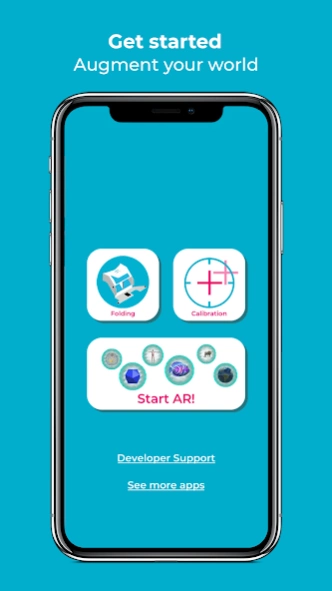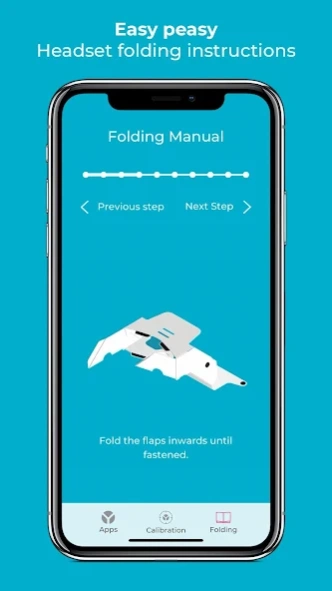Aryzon 3.1
Continue to app
Free Version
Publisher Description
Aryzon - Experience Immersive 3D AR
The Aryzon app is your starting point for the Aryzon Augmented Reality Headsets. It features the headset folding instructions to get you going smoothly. It allows you to calibrate the headset to make the physical and augmented world overlap perfectly.
The app features a number of demo experiences to get familiar with true 3D Augmented Reality!
-- Interactive Anatomy of the Human Body --
-- Inner workings of a Watch --
-- The Big Five Animal experience --
-- Solar System: see the planets like never before! --
Created by Aryzon, the team behind the worlds first, smartphone based AR Headset. Aryzon brings traditional 2D AR into the 3rd dimension, giving both depth and volume to Augmented Reality experiences.
Special thanks to all of our Kickstarter Backers who made this app and headset possible!
Lets rock the world of Augmented Reality!
Important Note: The Aryzon App is specifically developed for use with Aryzon AR Headsets. For more information on the headsets please visit www.aryzon.com.
About Aryzon
Aryzon is a free app for Android published in the System Maintenance list of apps, part of System Utilities.
The company that develops Aryzon is Aryzon. The latest version released by its developer is 3.1.
To install Aryzon on your Android device, just click the green Continue To App button above to start the installation process. The app is listed on our website since 2019-03-15 and was downloaded 2 times. We have already checked if the download link is safe, however for your own protection we recommend that you scan the downloaded app with your antivirus. Your antivirus may detect the Aryzon as malware as malware if the download link to com.Aryzon.AryzonDemo is broken.
How to install Aryzon on your Android device:
- Click on the Continue To App button on our website. This will redirect you to Google Play.
- Once the Aryzon is shown in the Google Play listing of your Android device, you can start its download and installation. Tap on the Install button located below the search bar and to the right of the app icon.
- A pop-up window with the permissions required by Aryzon will be shown. Click on Accept to continue the process.
- Aryzon will be downloaded onto your device, displaying a progress. Once the download completes, the installation will start and you'll get a notification after the installation is finished.